



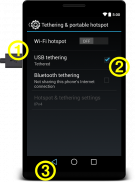

Easy USB Tethering

คำอธิบายของEasy USB Tethering
When the device is USB plugged, Easy USB Tethering automatically opens up the Settings' page "Tethering and portable hotspot", so you can activate the tethering service with just one tap. You can get rid of the pop-up using the back button.
Features:
- activated when USB plugged to a device that needs data connection and not in the case of a mere battery charger;
- very small amount of memory required in the target device (about 50KB);
- open-source (GPLv3), so you can build your own APK with the source code at https://github.com/double-m/easy-usb-tethering (using both Gradle and Maven);
- no advertisements.
Successfully verified on:
- Wiko Iggy (Android 4.2.2, Kernel 3.4.5)
- Samsung Galaxy S5 (Android 4.4.2)
- Samsung Galaxy Tab 2 (GT-P3100, Android 4.2.2, Kernel 3.0.31)
- Samsung Galaxy S3 mini (GT-18190N, Android 4.1.2, Kernel 3.0.31)
</div> <div jsname="WJz9Hc" style="display:none">เมื่ออุปกรณ์ USB เสียบ USB Tethering ง่ายโดยอัตโนมัติเปิดการตั้งค่า 'หน้า "Tethering และฮอตสปอตแบบพกพา" เพื่อให้คุณสามารถเปิดใช้งานบริการ tethering มีเพียงหนึ่งแตะ คุณจะได้รับการกำจัดของป๊อปอัพโดยใช้ปุ่มย้อนกลับ
คุณสมบัติ:
- เปิดใช้งานเมื่อเสียบ USB ไปยังอุปกรณ์ที่ต้องการการเชื่อมต่อข้อมูลและไม่อยู่ในกรณีของเครื่องชาร์จแบตเตอรี่เพียง;
- ปริมาณที่น้อยมากของหน่วยความจำที่จำเป็นในการอุปกรณ์เป้าหมาย (ประมาณ 50 กิโลไบต์);
- โอเพนซอร์ส (GPLv3) เพื่อให้คุณสามารถสร้างเอพีเคของคุณเองด้วยซอร์สโค้ดที่ https://github.com/double-m/easy-usb-tethering (ใช้ทั้ง Gradle และ Maven);
- ไม่มีการโฆษณา
ประสบความสำเร็จในการยืนยันบน:
- Wiko อิกกี (Android 4.2.2, Kernel 3.4.5)
- Samsung Galaxy S5 (Android 4.4.2)
- Samsung Galaxy Tab 2 (GT-P3100, Android 4.2.2, Kernel 3.0.31)
- Samsung Galaxy S3 mini (GT-18190N, Android 4.1.2, Kernel 3.0.31)</div> <div class="show-more-end">

























